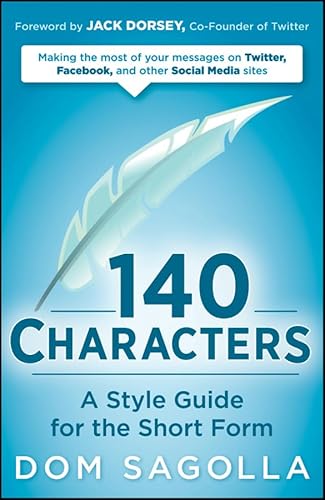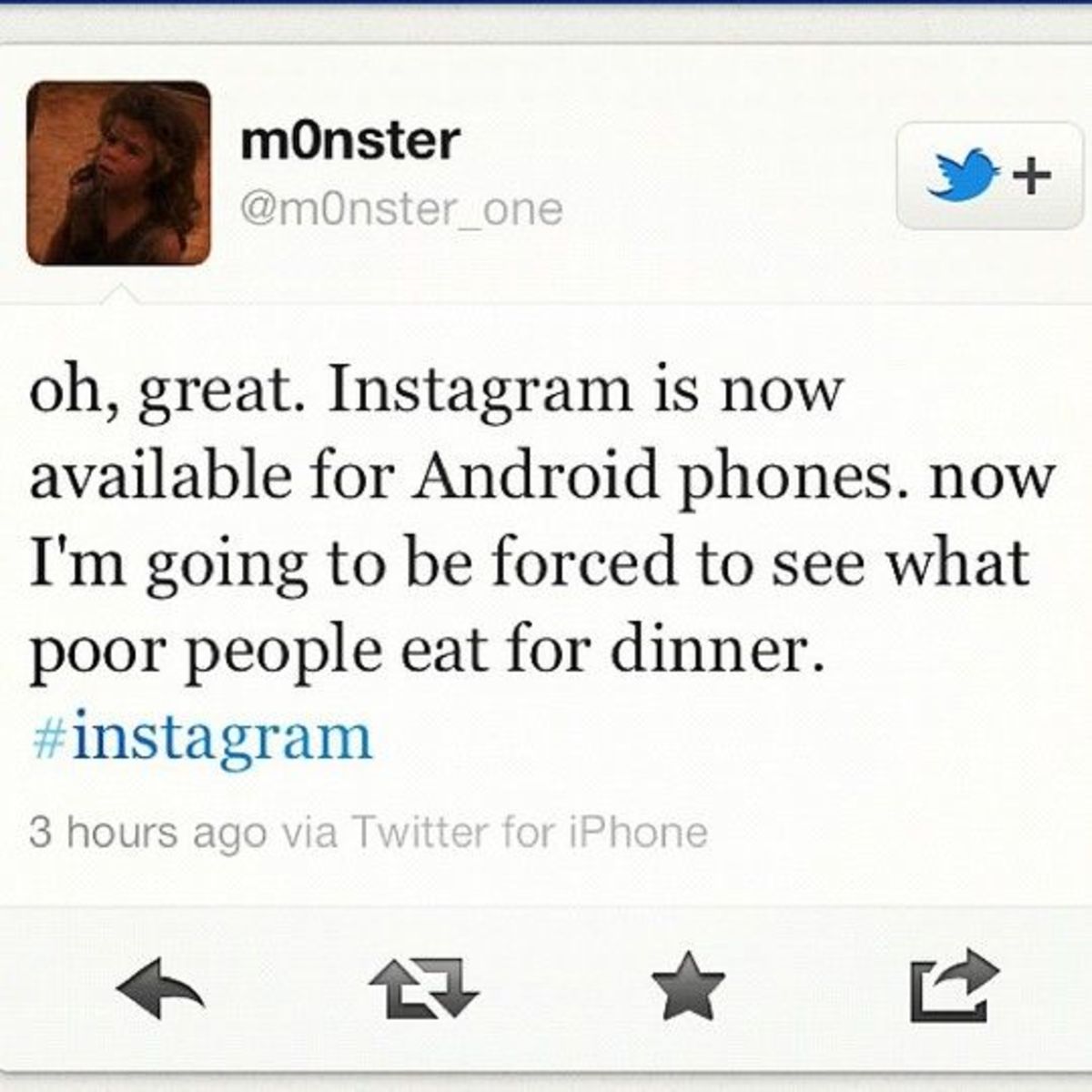- HubPages»
- Technology»
- Internet & the Web»
- Social Networking
How To Get More Followers On Twitter
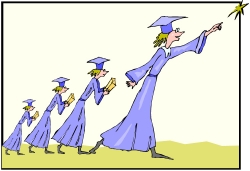
How To Get Followers On Twitter
When you think about How To Get Followers On Twitter you just need to consider it's popularity to realise what a valuable resource it is for connecting with others in your areas of interest.
The number of people who access the Twitter service on a daily basis is growing all the time. The chances that some of those people will need your services at some point or another are high.
What follows are some simple ways that you can connect with more people and indeed potential clients via Twitter.
So read on and discover How To Get Followers on Twitter!
How To Use Twitter - 140 Characters: A Style Guide for the Short Form
How To Get More Followers on Twitter
How To Avoid Annoying People On Twitter!
Here are some tips to get more followers on Twitter and at the same time avoid annoying your Twitter followers:
1. Thank everyone who follows you, but don't give them a sales pitch in the process. That leaves a very bad taste as the first communication you have with your new follower.
Remember what your Mom said: "You don't get a second chance to make a first impression." She was a smart cookie - listen to her advice. Make your thanks unique, honest and non-commercial.
2. Don't send stupid tweets. No, really. Listen to me on this one. If you send 10 tweets a day about how you are going to the store, walking your dog and washing your hair, you will lose followers, period. Don't do it. It makes your tweets seem like a really boring reality show.
3. Don't send excessive tweets, no matter what the topic. If you send endless tweets all day long, people will start avoiding your tweets and not read them.
You want your followers to hang on your every word, not treat you like a phone call from your annoying Cousin Julie (You know, the one you roll your eyes at when you see her name pop up on Caller ID. Admit it. I know you do.)!
4. Send interesting tweets. Send tweets that no one else does. Send tweets that your followers love. (Like my Doctor Who and Harry Potter tweets. Those are a hoot. It's okay. You can admit you want to follow me now just so you can get those.)
5. Let your list evolve naturally. Don't just add 1000 people in 2 days just because you can. It is far better and more productive to add smaller numbers and have more quality instead of thinking "bigger is better" - really. Having a large number of people you follow in a short time can be a red flag for people and the sign of a spammer.
Getting More Followers On Twitter
Here are a number of different ways to attract more followers on Twitter
1. Users Searching for a Specific Service
One way to gain new clients through the use of Twitter is when someone searches for a specific service they need. If someone comes to Twitter and does a search for a ghostwriter the chances of their search term containing those words is very high, right? So, why not create a page just for your writing services? You can make the username something with the term "ghostwriter" or "writing" in it.
2. Overflow from other Service Providers
The second way you can gain clients via Twitter is to network with other service providers in your niche. By following and interacting with these individuals you are allowing them to contact you should they need assistance with a big project or any overflow work that they don't have the time to handle themselves.
3. Service Providers Who Need Your Expertise
There are tons of business owners out there who are looking for your expertise to help them get their own business running smoothly. It's not uncommon to see an Internet marketer on Twitter who has spent all afternoon working on their website and asking for advice or direction on what they need to do to fix this or that. They would probably have been more than willing to hire you to do it for them instead of spending all day doing it themselves.
4. Other Twitter Users Stumbling Upon Your Profile
When people start using Twitter they are looking for like-minded individuals to follow and connect with. When they come across your profile for whatever reason and see that you provide a certain service, it might just remind them that they need help with something. Make sure you have your link readily available to them when they see your page.
5. Word of Mouth
By far the most common way to gain new clients via Twitter is through word of mouth. If your past or current clients are members of the Twitter community, chances are at some point or another they will talk about you and/or your business. Now there is a kick here. As with any other type of service, if yours is bad it's probably got a good chance of being brought up on Twitter. However, the same rings true for exceptionally great service. Provide your current clients with wonderful service and they will pass the word on about your business every chance they get.
Get More Followers on Twitter Books
How to Find Your Targeted Market on Twitter
How To Find More Followers On Twitter
Twitter is an online social networking website. With that said, you can do much more than update your friends and family on the happenings in your life. In fact, Twitter is a great online marketing tool. Whether you are selling a product or service, you can use it to increase your sales.
Many wonder how it is possible to make money with Twitter. The service is free to use, but you don’t get paid for using it. As previously stated, you can make money if you sell a product or a service. This is because you develop a following on Twitter. These individuals are called followers, but they are also your friends or your contacts. Messages are sent throughout the system.
When using Twitter to market or sell a product or service, proceed with caution. You do not want to outright sell, as you may be labeled as a spammer. Instead, do so subtly. For example, do you run a website that sells eBooks? If so, your message could say “It took weeks, but my website is finally complete. I sell eBooks. Checkout the website and tell me if you like the format.” This gets people to your website, but without you technically soliciting a sale.
You can also use @replies to market a website selling eBooks, or any other product or service. Say you receive a message that says “I wish there was an easier way to learn about making money online. There are so many websites to visit.” You can respond with “Hey, I have a website that has an eBook for sale on working from home. It has all the information you need in one place.” Since you are responding to a message, your aren’t outright spamming Twitter members.
As you can see, there are multiple ways for you to use Twitter as an internet marketing tool and to improve your profits. The only problem is you must first develop a list of followers. Yes, your close friends and family are a good start, but they may already know all about your business and what you sell. That is why you need to expand your horizons, but how do you do so?
First, it is important to determine your targeted market. If you sell eBooks on a wide range of subjects, you will have a wide market. If you sell used kids clothes on eBay, your target market will include parents, and so forth. Once you know who your targeted market it, it is easier to find these individuals on Twitter.
As for how you can do so, the easiest approach is to join online communities. In keeping with selling kids clothes online. Join message boards for parents. Start conversations with other members. After a few days, make a post stating that you are a member of Twitter and are looking for other contacts. Say you want people to follow you on Twitter, but that you will follow them too. Not only do you get followers, but you get those in your targeted market.
Next, you can turn to the Twitter website itself. From the main page, you can click the “Find People,” link. Search for members with profiles online. You can search by location or name. Quickly scan a profile to see if a bio is present. If so, read it. What is the person interested in? Are they are parent, pet owner, or do you see other signs that classify them as a member of your target market? If so, make contact. This approach is time consuming, but it does work.
Finally, it is important to know how updates are sent. Although private updates are allowed, many Twitter members send updates to everyone on their contact list. If a reply is sent and not privately, you can see it. This allows you to see the name of other Twitter members. Become a follower. If the person you are now adding is a friend or family member of someone in your targeted market, they may share similar interests.
© 2009 pkmcr